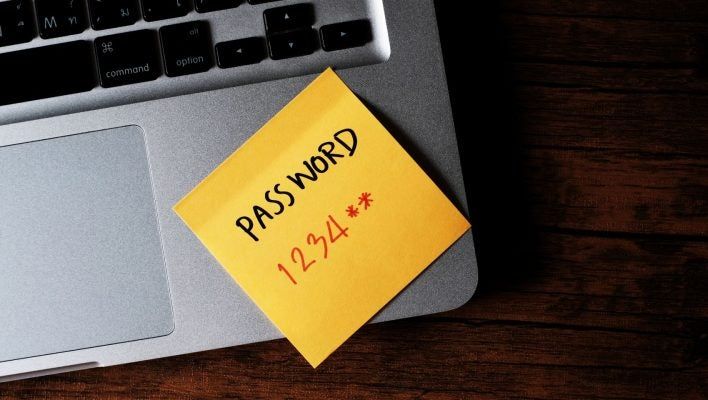Social Media Scams: How to Stay Safe While Staying Connected
Social Media Scams
Social media sites like Facebook, Instagram, and even YouTube are great tools for keeping in touch with family, reconnecting with old friends, and enjoying hobbies. But they also come with risks—especially for seniors who may not be familiar with how scammers use these platforms to trick people.
In this post, we’ll show you how to enjoy social media safely, and how to spot common scams before they catch you off guard.
Why Do Scammers Target Seniors on Social Media?
Scammers often believe older adults are more trusting and less familiar with technology. On social media, they can easily:
- Pretend to be someone you know
- Steal photos and create fake profiles
- Send you private messages to trick you into giving them money or personal info
Fortunately, with a little awareness, you can avoid these traps and protect yourself.
Common Social Media Scams Targeting Seniors
- Romance Scams
A scammer pretends to fall in love with you—often using a fake profile photo. They quickly form an emotional connection, then ask for money to help with a “crisis” like travel, medical bills, or emergencies.
Red flag: They always have an excuse for why they can’t meet in person or video chat.
- Fake Giveaways or Contests
You might see posts saying “You’ve won!” or offering gift cards or free products—if you click a link or share personal details.
Red flag: Legitimate companies don’t ask for sensitive info to claim a prize.
- Imposter Accounts
A scammer may copy the profile picture and name of a family member or friend and send you a new friend request. Then they ask for money, claiming to be in trouble.
Red flag: A second friend request from someone you already know is usually fake.
- “Help Me” Messages
A message from someone saying they’re stuck overseas, in jail, or need emergency funds. Often, this is not your friend—it’s a hacked account or a scammer impersonating them.
Red flag: Any urgent request for money should be verified by phone before you do anything.
How to Stay Safe on Social Media
- Adjust your privacy settings.
Make sure only your friends can see your posts. Avoid sharing too much personal information (like your address or travel plans). - Don’t accept friend requests from people you don’t know.
If you’re unsure, call the person to confirm they really sent it. - Be cautious with links in messages.
Even if they come from someone you know—scammers often hack accounts. - Never send money or gift cards to someone you met online.
Even if they seem trustworthy—scammers can be very convincing. - Use strong passwords and turn on two-factor authentication to keep your account secure.
What To Do If You've Been Scammed
Stop all contact with the scammer.
Report the scam to the platform (Facebook, Instagram, etc.).
Tell your bank or card company if you sent money or shared financial info.
Change your passwords immediately.
- Let family and friends know so they don’t fall for it too.
Final Thoughts
Social media can be a wonderful way to stay connected—but don’t let scammers take advantage of your kindness or curiosity. If something seems off or feels too good to be true, pause and ask someone you trust.